
Use a knob to adjust the input values in your model by dragging it up or down.

You can control size, color, and the range over which a knob operates. Knobs can be used with any model variable, but will require activation via the override button (![]() ) for variables that aren't constants. For stocks, a knob controls the initial value.
) for variables that aren't constants. For stocks, a knob controls the initial value.
For more information about placing and editing knobs, see Working with Objects.
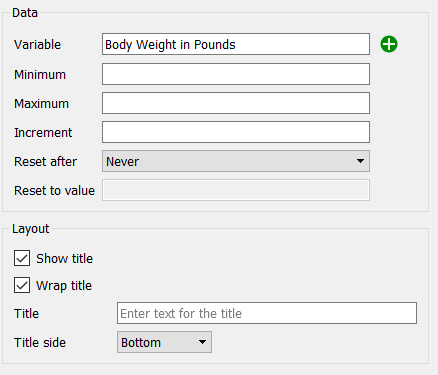
Variable specifies the variable the knob will control. Begin typing and autocomplete suggestions will appear, or click on the ![]() , then select the variable you want from the find dialog that appears.
, then select the variable you want from the find dialog that appears.
Minimum specifies the minimum value the knob will take on.
Maximum specifies the maximum value the knob will take on.
Increment specifies the amount the knob will change as it's dragged.
Reset After specifies the time after which the user set value will revert to the "Reset to value" specified below. If this is Never (the default), the value won't reset.
Reset to value specifies the value the variable controlled by the knob will take on after the "Reset after" interval specified above (since the knob was set) is passed.
Show title, if checked, specifies that text should be displayed with the knob.
Wrap title, if checked, will wrap the title onto multiple lines in order to make it fit better.
Title specifies what text will be displayed if the "Show title" checkbox is checked. If blank, the variable name will be used.
Title side specifies which side of the knob the text should be displayed on. This only matters if the check box for "Show title" is checked.