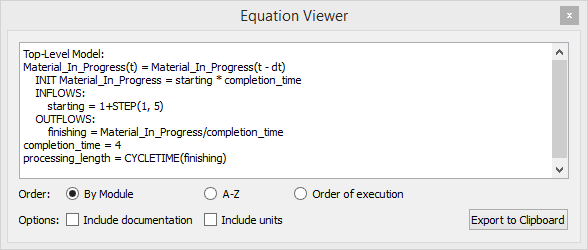
Use the Equation Viewer to see all your model equations organized according to options you select in the dialog.
To open the Equation Viewer, choose Equation Viewer from the Model menu.
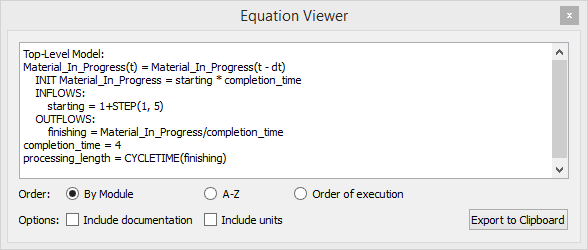
Use these options to select the order in which you want the equations to be listed.
By Module, if checked, will list the contents of each module, starting from the root. The modules will be ordered alphabetically. Within each module, Stocks and their associated flows will be listed first, then Converters.
A-Z, if checked, will list everything alphabetically. Variables inside of modules will be listed with the module name as a prefix, to make them unambiguous, but the ordering will be by variable name.
Order of execution, if checked, will list variables in the order they're computed. The initialization order will be listed first, then the runtime order, so most variables will be listed twice.
Note: If you're using Delay Converters, the Runtime order specified when you choose order of execution may not be accurate; expressions such as SMTH1(a,b,c) are expanded to several intermediate computations, which may be interspersed with other model variables.
Include documentation, if selected, will list any documentation written for the variables in addition to the equations.
Include Units, if checked, will show the units of measure in addition to the equations.
Export to Clipboard will put the equations listed into the clipboard so you can paste them into another application.