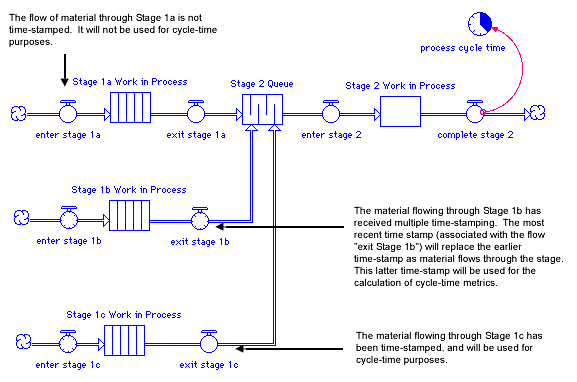
This section uses graphics to present the rules of cycle-time in an easily accessible form. The following figure shows how the software handles multiple time-stamps within a conserved-flow chain.
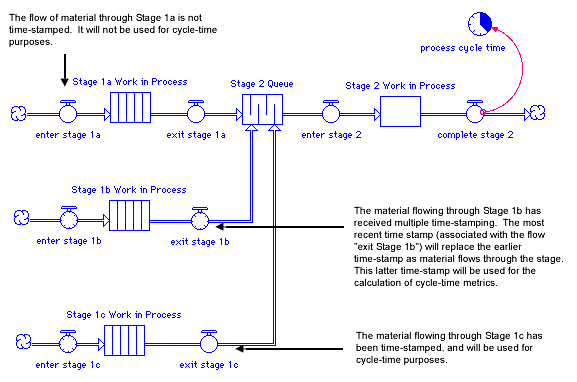
If you have a model that uses cross-level flows, the time-stamped material is maintained across the transition between modules.
Whenever a flow is time-stamped in a model, the software will automatically shift from the "Normal" to the "Cycle-time" Run mode. The change in the Run mode is required for the software to collect cycle-time information. The Run mode options can be found in the Time Specs dialog, under the Run menu.
Internally, the following changes occur as a result of shifting the Run mode from Normal to Cycle-time.
Practically speaking, you should only notice two behavioral changes when the Run mode shifts to Cycle-time. First, it's possible that the execution of a simulation run will be somewhat slower than it might be otherwise. This is because of the additional calculational overload that's brought about by the generation of cycle-time metrics. Second, any stocks that have taken on negative values in the Normal mode (because Non-negativity has been turned "off" in their dialogs) will be kept from taking on negative values.
It's always possible for you to override the shift from Normal to Cycle-time Run mode. To do so, just enter the Time Specs dialog and select the Normal option. If you do shift to the Normal Run mode, cycle-time calculations will be disabled. As a result, cycle-time builtins will return a value of zero. All time-stamped flows will lose the clock face on their icons. Their check boxes will be turned "off". Similarly, all cycle-time converters will lose the clock face on their icons.
You can shift back to Cycle-time mode by selecting the Cycle-time option within the Time Specs dialog. Or, you can time-stamp any flow in your model. When you shift back to Cycle-time mode, the software will remember all of your previous work with cycle-time. The clock face will return on the icons for all the flows that were previously time-stamped, and for all the converters that contain cycle-time builtins.