 to let you know. Clicking on the icon will open the chat dialog:
to let you know. Clicking on the icon will open the chat dialog:The chat messages dialog is available on published simulations for which you've enabled multiplayer and selected the chat option in the Multiplayer Options dialog. When chat is active, ![]() will appear in the upper left corner of each page. When editing the interface, this is simply an indicator that chat will be active, and is helpful in keeping objects from obscuring the icon. Once published, the icon is active. If you have a message, there will be an indicator
will appear in the upper left corner of each page. When editing the interface, this is simply an indicator that chat will be active, and is helpful in keeping objects from obscuring the icon. Once published, the icon is active. If you have a message, there will be an indicator  to let you know. Clicking on the icon will open the chat dialog:
to let you know. Clicking on the icon will open the chat dialog:
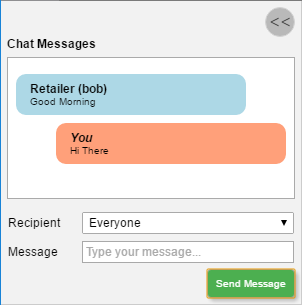
Use the << button to close the dialog. The conversation will be retained (and may be added to by others) even when the dialog is closed.
Chat Messages provides a log of the messages. All chat messages throughout the game will be visible, with older messages at the top. Scroll up, as necessary, to see earlier messages.
Recipient determines who gets the messages. You can select Everyone to send to all players, or select a specific player from the dropdown list.
Message is the place to type the message you want to send. Hit enter, or click on the Send Message button, to send it.