Use the Styles tab ![]() on Group Inputs to set colors, fonts and location as you would with any object (see the general Styles Tab information). In addition, group inputs have the following options on the Styles tab.
on Group Inputs to set colors, fonts and location as you would with any object (see the general Styles Tab information). In addition, group inputs have the following options on the Styles tab.
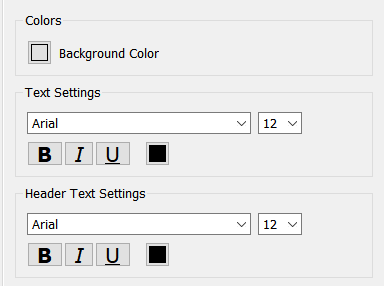
Colors specifies the background color for the group input.
Text Settings apply to the text to be used for input.
Header Text Settings apply to the text that labels are drawn with.