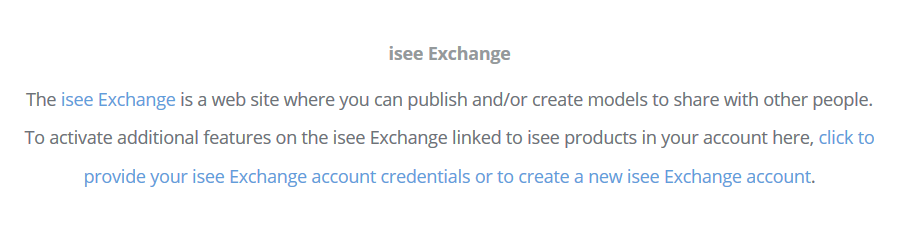
Stella Online allows you to edit and share models and CLDs (Causal Loop Diagrams) online using the isee Exchange. . It contains both editing and viewing functionality and is optimized for working with small educational models.
Stella Online is free for everyone. Simply create an account on the isee Exchange and you can start editing models online.
You can also share any model you want without building an interface. Simply upload it to the exchange and give people the link. They can view and simulate the model using the online player, or download it for use in isee Systems desktop software.
See Getting Started Online for discussion of using Stella Online to edit models.
You can link your isee Exchange account with your isee store account by logging into your isee account, going to Profile, and then clicking on the link at the very bottom of the page.
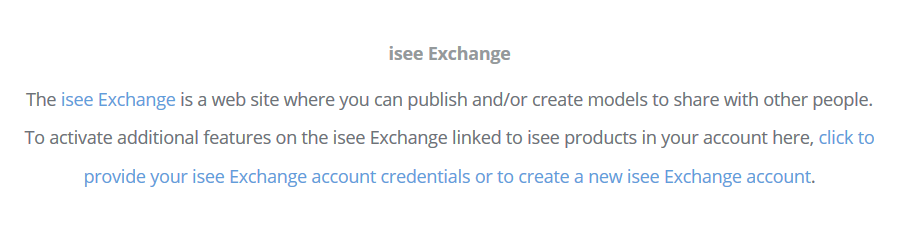
If you have either a non-educational or faculty license for Stella Professional or Stella Architect with active support, then once you link your isee store account to your Exchange account you will have access to Stella Professional Online. With this you can edit models of any complexity (subject to web browser limitations).