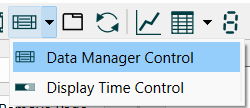 ) and then click on the location you want it to appear.
) and then click on the location you want it to appear. The Database Manager Control allows interface users to access and manage runs stored in a database. It is available only in Stella Enterprise.
To place a Database Manager Control ![]() on the interface select the Data Manager control from the toolbar (
on the interface select the Data Manager control from the toolbar (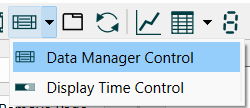 ) and then click on the location you want it to appear.
) and then click on the location you want it to appear.
In the panel you will see a checkbox to display data from an external database.
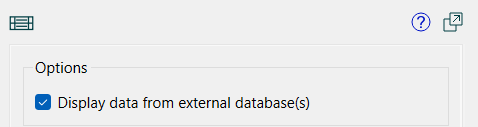
Note This option will only appear if you have an active export (dynamic or on demand) that has a database target.
Note If you have active exports to more than one database, all of the databases will be queried for run results.
The other options are the same as those for the Data Manager(Interface) and relate to appearance.
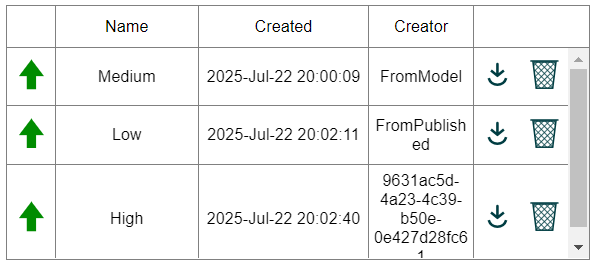
Database runs do not show up in the interface directly, they or the parameter settings used to create them, can be loaded and used in the interface. Once loaded, the runs will behave as other runs do, and may be managed from the Data Manager(Interface) control. You can't reorder these runs, only delete them.
Load run (![]() ) is available is the database run has values over time. Clicking on it will load those values as a run in the current session. The values will be from the same model, but they may not be complete. If there are variables not recognized for the current model (perhaps because they were exported from a different version of the model, a message will appear when you click on
) is available is the database run has values over time. Clicking on it will load those values as a run in the current session. The values will be from the same model, but they may not be complete. If there are variables not recognized for the current model (perhaps because they were exported from a different version of the model, a message will appear when you click on ![]() .
.
Name is the name of the run. This name will be used when you load a run, but may be changed to ensure uniqueness. The names of runs held by the database do not need to be unique, though setting a descriptive name before exporting will make it easier for others to work with runs you create.
Created, is the date at which the run was exported to the database.
Creator is the name of the user that created the run. When working on the desktop, this is the Nickname as set in the ImEx Database Connection Dialog. When working with a published interface, this is the name of the person logged in to use the interface. If you do no require authentication in the Publishing Options dialog then a user ID such as the one beginning with 9631 above will be shown.
Load parameters (![]() ) will load the parameters by controlling variables in the model. Any error messages will be shown. Variables already controlled will not be reset.
) will load the parameters by controlling variables in the model. Any error messages will be shown. Variables already controlled will not be reset.
Delete (![]() ) will delete the run. This action is permanent and can't be undone. It will change the available runs for all users.
) will delete the run. This action is permanent and can't be undone. It will change the available runs for all users.