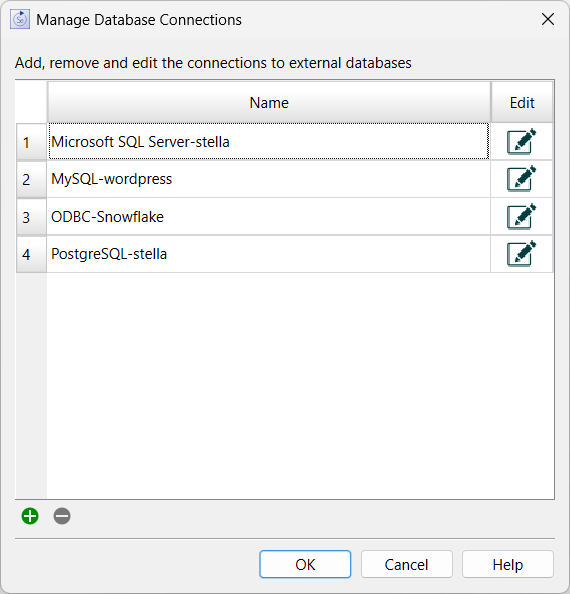
To manage database connections click on Manager Database Connections in the Model Settings Properties Panel. This option is only available for Stella Enterprise Desktop.
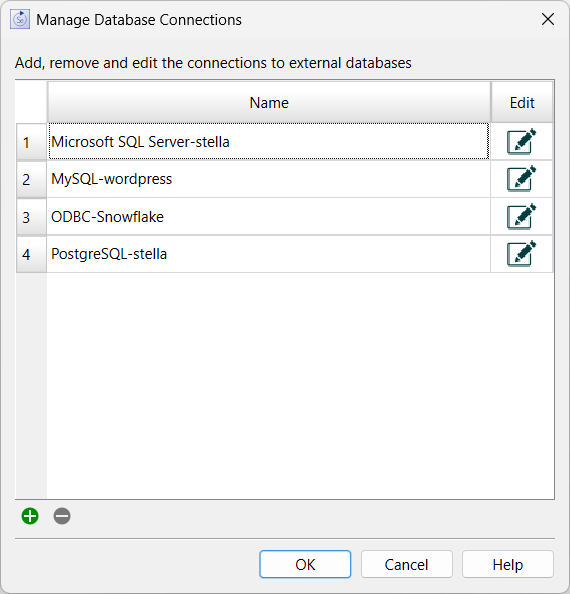
A list of available database connections will be displayed. Use ![]() to add a new connection and
to add a new connection and ![]() to remove the highlighted connections. Connection information is saved in your preferences file so that connections can be used in any model through the Export Data dialog box and the Import Data dialog box.
to remove the highlighted connections. Connection information is saved in your preferences file so that connections can be used in any model through the Export Data dialog box and the Import Data dialog box.
To edit a connection click on ![]() at the right of the line with the connection name.
at the right of the line with the connection name.
When adding or editing a connection the ImEx Database Connection Dialog will open allowing you to change the connection settings.
Connections are named based on the type of database and, typically, the name of the database. When you add or edit a connection Stella will make sure that the name is unique, possibly adding a number at the end of the name to achieve this.