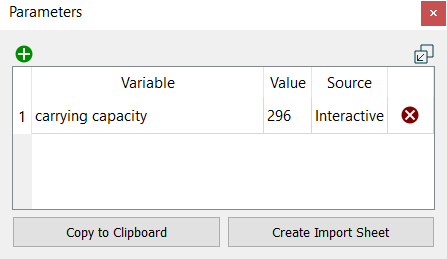
Use the Parameter Control Panel to see what variables have been controlled, either interactively or from the Import Control Sheets panel, and to control variables. It's a dockable panel and can be opened by selecting Open Parameter Control from the Window menu.
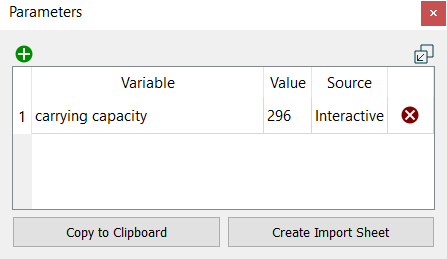
![]() Add a variable to the list. The Find window will open. Select a variable and it will be added to the list. If the variable is arrayed, the Choose Subscript dialog box will open. You can control each element of an array, but you have to do it one at a time.
Add a variable to the list. The Find window will open. Select a variable and it will be added to the list. If the variable is arrayed, the Choose Subscript dialog box will open. You can control each element of an array, but you have to do it one at a time.
Shows the list of all variables that have values set on them. Everything not in this list will use the equation specified for it when it's computed.
Variable is the name of the variable being controlled. In an array, it will be the array element (Population[DadeCounty]).
Value is the value the variable will take on instead of the value specified by its equation. For stocks, this will be the new initial value for the stock. For everything else, it will be the value throughout the simulation (except that flows may be further constrained to a different value, depending on their associated stock values).
Source specifies the source of the specified value. These can come from two places:
Import Link indicates that the value was set from an import specified on the Parameter Control Panel.
Note: If the same variable is listed with both an Import link and an Interactive source, the Interactive value will be used.
Note: Restoring inputs will restore Interactive values only. Use Deactivate Parameter Sheets from the Model Menu or Interface Menu (Interface) menu to remove these.
Note: Values imported using the Import Data dialog box are not shown here. Those values are changed directly in their equations.
![]() Remove the parameter control, setting the value back to the equation. This is only active for Interactive controls.
Remove the parameter control, setting the value back to the equation. This is only active for Interactive controls.
Copy to Clipboard will copy the names and values in a format that can be pasted into a Parameter sheet.
Create Import Sheet will prompt you for the name of a file to save the current control values to. The file can subsequently be used as a Parameter sheet.