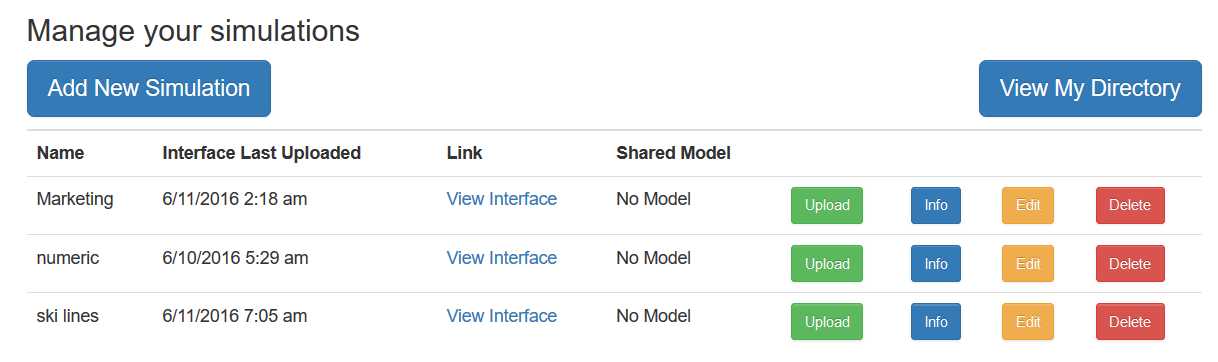
When you publish an interface (see Publishing to the isee Exchange) any person with a web browser can use the model by going to the address for the model. What they'll be able to see in the model, and how they interact with it, is determined by what you've put in your interface.
You can also upload your original model so that others can download and work with it directly (including making changes to it). To do this, log on to publish.iseesystems.com (either as part of publishing, or in a separate browser). You should see a list of the interfaces you've uploaded.
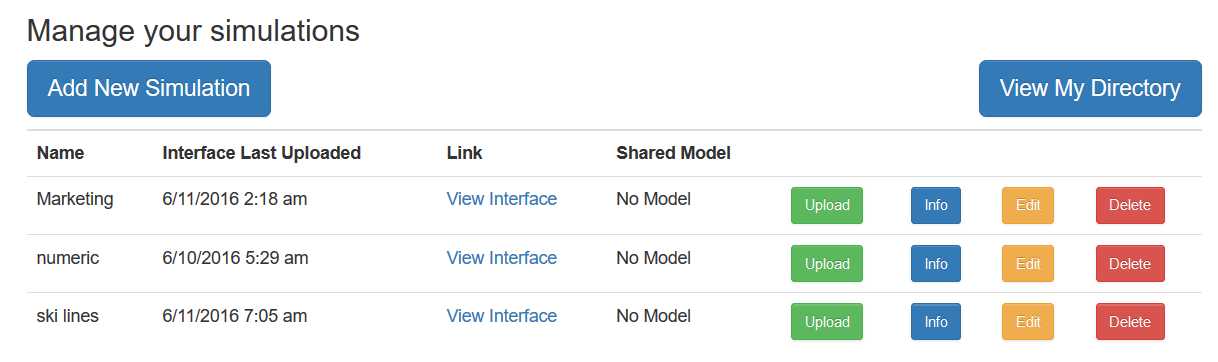
Click Edit for the one you want to upload a model for:
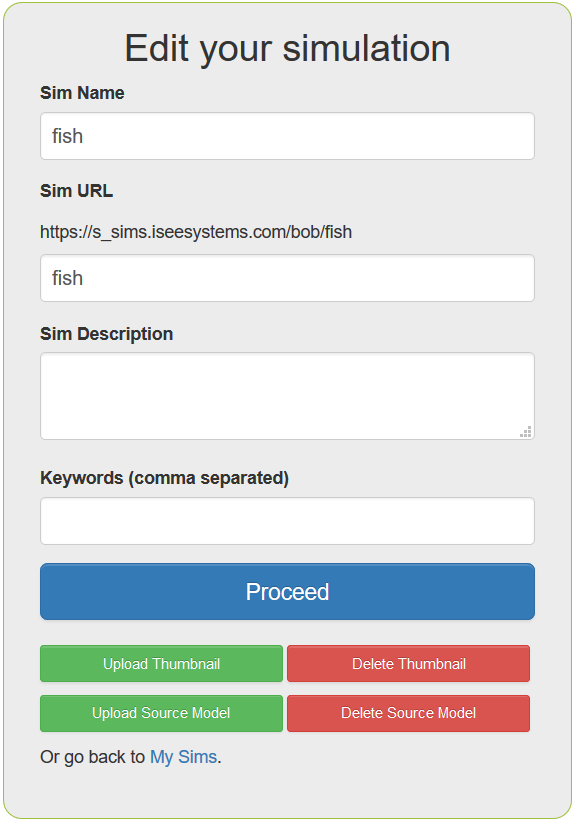
Click on Upload Source Model, and then select a file. The file must have a .stmx, .itmx, .xmile, or .zip extension. If you want to include the .isdb file, or your model has any files it needs, such as graphics or data sources, you'll need to use a zip file (see Distributing Models to Users). You can upload a thumbnail whether or not you've included an interface.
Any model uploaded to the isee Exchange will be displayed for download in the directory shown at sims.iseesystems.com.