Click the diagram to place the graphics frame.
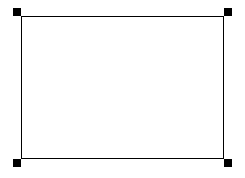
Graphics Properties, including the picture to use, for the graphics box in the Properties panel.
Graphics let you organize and annotate your model visually. Use the graphics bot to frame objects and to display pictures or other graphics.
Click the diagram to place the graphics frame.
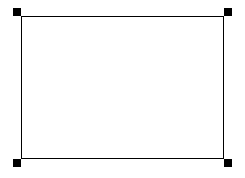
Graphics Properties, including the picture to use, for the graphics box in the Properties panel.