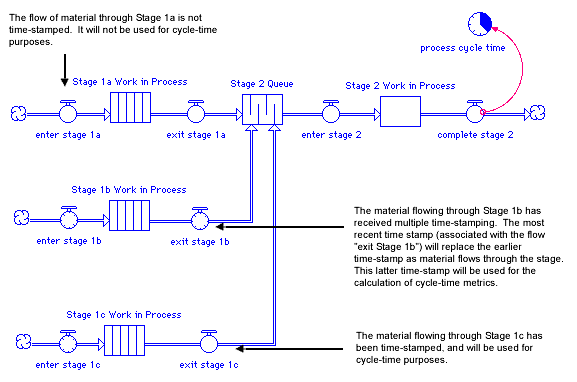
This section uses graphics to present the rules of cycle-time in an easily accessible form. The following figure shows how the software handles multiple time-stamps within a conserved-flow chain.
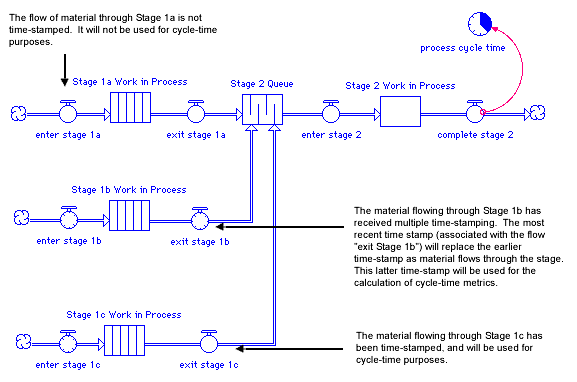
If you have a model that uses cross-level flows, the time-stamped material is maintained across the transition between modules.
In order to use the cycle-time features on non-negative stocks, you will need to set the model to use the cycle-time integration method in Model Settings Properties Panel.
Internally, the following changes occur as a result of changing to cycle-time integration.
Practically speaking, you should only notice that the execution of a simulation will be somewhat slower than it might be otherwise. This is because of the additional computational load required to calculate the cycle-time metrics.
If you switch out of the cycle-time integration method, cycle-time functions will only give results if the stocks upstream from then are all conveyors, queues, or ovens. You will need to turn on the cycle-time integration method to see results from non-negative stocks.