The Causes Uses button (![]() ) can be used to move between the causes and uses of a variable, and also move to and return from previously viewed variables. It is part of the Results Panel and also appears on the Equation Tab of the Properties Panel.
) can be used to move between the causes and uses of a variable, and also move to and return from previously viewed variables. It is part of the Results Panel and also appears on the Equation Tab of the Properties Panel.
Clicking on the button will open up four submenus:
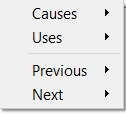
Lists the causes of the current variable. These are anything in the equation, and also flows coming into or going out of stock. For cross level ghosts you can also navigate to the parent, or the causes of the parent.
Lists the uses of the current variable. These are any other variables that use this in their equation, including stocks. For flows these also include the stocks the flows attach to. For cross level ghosts and parents it will also include all associated cross level ghosts and their uses.
List variables you have previously looked at, in either the properties or the results panel. It does not matter how you navigate to those variables, clicking on the model or using causes or uses, they all get put into the list of visited variables. The 10 most recently visited variables will be shown.
Lists variables you were looking at before using the previous command. If you have not used the previous command this item will be disabled.